GUIDELINES for Oral Presentations
The congress will be held in an in-person only format.
Language: The official language of IOIS 2023 is English.
Your Presentation:
- Ensure that you are in the right conference room well in advance of the start of your session.
- Introduce yourself to the chairperson well in advance of the start of your session.
- Please be seated in the first row of the lecture room. When it is time for your talk, please make your way to the speaker lectern. Following your talk, please make your way back to the first row of seating.
- Inside each lecture room, a technical assistant starts each presentation at the right time using one of our fixed computers connected to the central congress network. When the presentation is launched, the speaker will have the use of a clicker to navigate the presentation slides or a computer mouse.
- A technician will be in the room in case you need assistance.
Presentation Time:
- Ensure that you are aware of the time limit of your presentation and that you do not exceed this limit.
- Oral presentations in Free Paper Sessions are limited to 7 minutes (includes discussion / Q&A). The session Chair will strictly enforce this schedule.
- Oral presentations in Invited sessions follow a specific timing. Invited speakers are advised to check the online programme and check with their chairperson/organizer about timing.
Chairpersons have strict instructions to interrupt you if you exceed the allocated time of your lecture.
Guidelines for uploading your presentation:
- Uploading of presentation in Speakers’ Ready Room starts from Wednesday, September 6, at 8:00.
- Make sure you deliver your presentation on a USB memory key to the Speakers’ Ready Room at least 2 hours in advance or the day before if your presentation is scheduled early in the morning.
- To avoid stress on the day, you are welcome to upload your presentation in advance through the online upload system encyro (see link below).
- In the Speakers’ Ready Room, a technician helps the speaker to transfer his or her presentation into the central congress network. When the transfer is complete, the technician performs a quick run of the presentation so the speaker can check whether the presentation runs correctly and all parts of the presentation are copied. Computers will be available at the Speakers room for last minute changes and reviewing your presentation, if needed.
- Presenters of the first session of the Pre-congress course on Wednesday should submit their presentations prior to the congress to our online upload system encyro.
The Speakers' Ready room opening hours are: Speakers Ready Room (=Room B04)
- Wed. September 6 from 08:00 to 17:00
- Thu. September 7 from 08:00 to 17:00
- Fri. September 8 from 08:00 to 17:00
- Sat. September 9 from 08:00 to 15:00
IMPORT ! File Naming for ALL presentations:
All PowerPoint presentations must be named as follows: Roomnr_day_starttime_familyname If your presentation is taking place in Room 1 on Thursday September 7 at 14:00 and your name is John Doe. your filename of your presentation should be R1_THU_1400_DOE We urge you to follow this rule so your presentation can easily be assigned to the correct room and session.
Presentation Slides Format:
- The supported software for presentation is PowerPoint. Keynote is not supported.
- The rooms are equipped for projection in 16:9, full HD 1920x1080, prepare your presentation accordingly for best results. If you are making use of video/sound in your pptx file, please make sure it is .mov or mp4. With full HD 1,920 px x 1,080 px (W x H) resolution and “EMBEDDED” in the pptx file. It is recommended that embedded movies start automatically after slide transmission rather than by mouse click. We suggest putting a maximum of one movie per slide.
- All fonts and other elements used in your powerpoint= must also work on a Windows PC. The transferring USB stick must be formatted in ExFAT so that it works on both Apple and Windows devices.
- Custom fonts can be embedded in the final version of the presentation. Here is a guide (also for Mac users). If you want to keep the file editable, the fonts have to be delivered separately (not embedded) and we have to install them on our computer in advance.
- The files must be compatible with Windows 11 and Microsoft 365.
- At the end of the congress, all presentations will be deleted so that no copyright issues will arise.
- Include your conflict of interest statement in the first slide. (please specify any consultancy relation to pharmaceutical companies, industries, etc..).
IOIS 2023 Master Slide: When preparing your presentation we recommend you to download and use the IOIS 2023 Master Slide freely available on the IOIS website.
Notification: If you are unable to attend the conference inform the IOIS office by email as soon as possible.
DOWNLOADS
- Powerpoint Masterslide – pptx file –